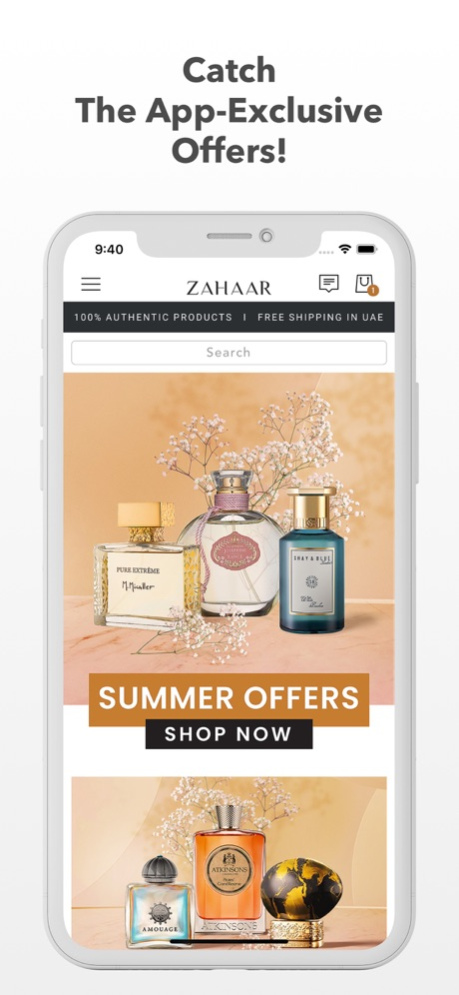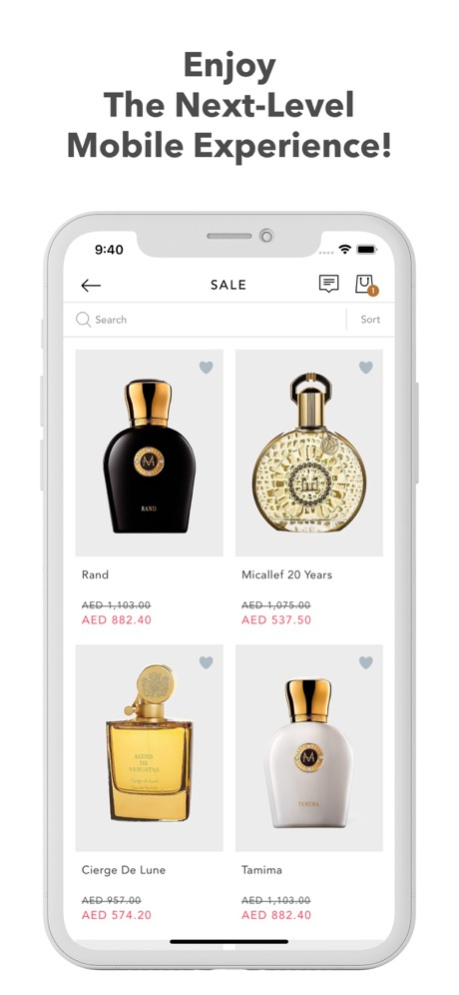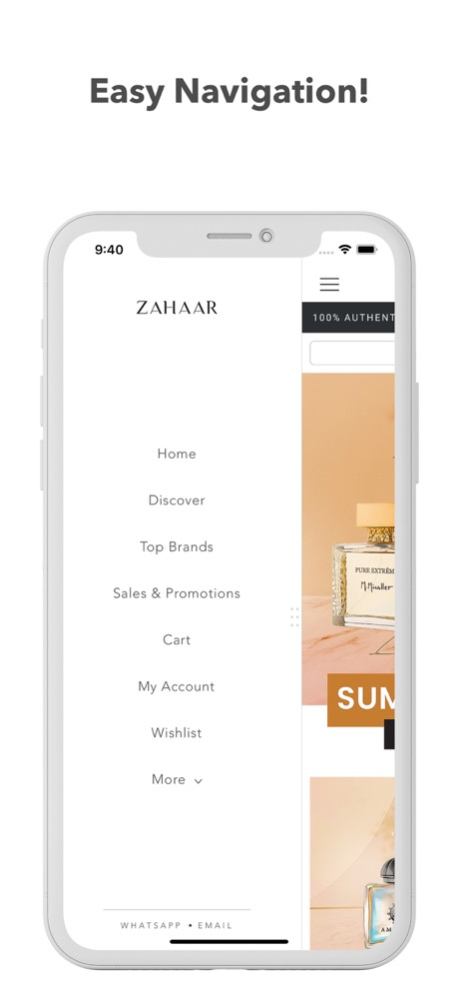Zahaar 1.6
Continue to app
Free Version
Publisher Description
Discover luxury fragrances online. Shop the most exclusive collection of niche perfumes in UAE. Over 30+ Niche Brands available online.
Discover luxury fragrances online. Shop the most exclusive collection of niche perfumes in UAE. Over 50+ Niche Brands available online.
Our Benefits:
100% authentic products
Cash on delivery available
Free Shipping in UAE
The best offers and exclusive sales
Luxury packaging
WhatsApp our Customer Care team 7 days a week
Ramadan Shop and Eid Gifting
Fast & Secure online shopping app.
Popular Brands:
Amouage
Shay & Blue
The House of Oud
The Merchant of Venice
Rance
Micallef
Histoires De Parfum
Atkinsons
Berdoues
Detaille
Etat Libre D'Orange
Philly&Phill
Zenology
And More
Follow Zahaar on:
Instagram: @ZahaarOfficial
Facebook: fb.com/ZahaarOfficial
Don’t forget to tag us in your photos for a chance to be noticed #Zahaar
We’d love to hear your feedback! Contact us at info@zahaar.com
Zahaar.com is the first e-commerce store in the region that focuses specifically on niche perfumes – a virtual niche fragrance boutique.
Shop Now.
Nov 3, 2023
Version 1.6
The latest version of our app is here! No major changes this time, just fewer bugs. We're constantly making improvements to bring you a faster, easier, better shopping experience.
About Zahaar
Zahaar is a free app for iOS published in the Personal Interest list of apps, part of Home & Hobby.
The company that develops Zahaar is WARSAN GROUP PERFUMES TRADING LLC. The latest version released by its developer is 1.6.
To install Zahaar on your iOS device, just click the green Continue To App button above to start the installation process. The app is listed on our website since 2023-11-03 and was downloaded 1 times. We have already checked if the download link is safe, however for your own protection we recommend that you scan the downloaded app with your antivirus. Your antivirus may detect the Zahaar as malware if the download link is broken.
How to install Zahaar on your iOS device:
- Click on the Continue To App button on our website. This will redirect you to the App Store.
- Once the Zahaar is shown in the iTunes listing of your iOS device, you can start its download and installation. Tap on the GET button to the right of the app to start downloading it.
- If you are not logged-in the iOS appstore app, you'll be prompted for your your Apple ID and/or password.
- After Zahaar is downloaded, you'll see an INSTALL button to the right. Tap on it to start the actual installation of the iOS app.
- Once installation is finished you can tap on the OPEN button to start it. Its icon will also be added to your device home screen.